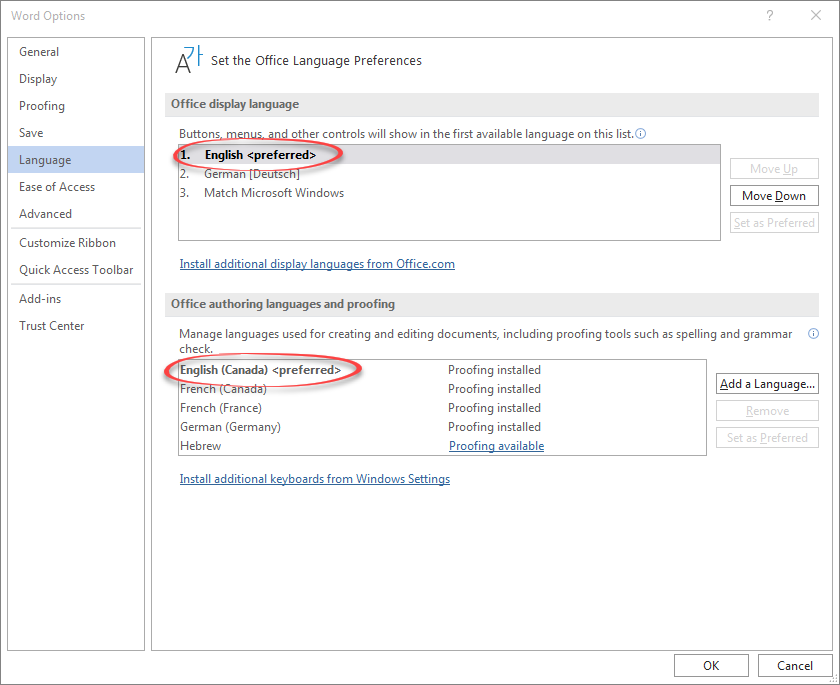Claims are not recognized
Why doesn't ClaimMaster recognize my claims?
On rare occasions, ClaimMaster might not recognize claims in your document. There may be several reasons for this - either the claims are not in the recognized format or your Word's "primary editing language" is not configured to be English.
1. Incorrect claim numbering format
To be recognized by ClaimMaster, claims must be annotated using the "claim number immediately followed by a period" format, such as:
1. A method of...
Typically, the software will also process claims enumerated using MS Word's auto-numbering, although plain-text numbering is preferred. To remove auto-numbering in claims from your document, use this feature.
As long as you adhere to the above format, variations, such as "Claim 2. The method of claim 1 ..." should get recognized as well. However, if you are missing a period after the claim number, the claim will not be parsed properly - for example:
1 A method of ... will not be recognized as a claim because a period is missing before "1".
You can also place status indicators after the claim number, such as:
1. (Currently Amended) A method of...
The software will also recognize groups, such as:
1-10. (Canceled) or 7-12. (Withdrawn)
The software also recognizes placeholder claim numbers used for inserting new claims between existing claims before the full set is renumbered sequentially. The placeholder claim numbering notation is #x#. (i.e., 1x1., 1x2., 1x3, etc.). The number following x should uniquely identify the claim within the placeholder group. Once you insert new claims, you can renumber the entire set using the sequential renumbering feature. For example, if you want to insert a new set of claims between claims 3 and 4, you can simply add claims 3x1., 3x2., etc. after claim 3 and set all dependencies within that set using 3x# notation.
3x1. The method of claim 3, wherein....
3x2. The method of claim 3x1, wherein ...
3x3. The method of claim 3x2, wherein...
2. Foreign versions of Office/Windows
ClaimMaster might not detect claims correctly if you have localized Windows/Office with certain languages set as being the primary editing languages (e.g., Japanese, Korean, Chinese, Hebrew).
To fix this, make sure that your "Primary Editing Language" in Word is set to English and not your local language. In the later versions of Office, this option is available under "Word Options->Language Settings->Office authoring languages and proofing":