Adding part numbers to claims
Adding part numbers to claims
ClaimMaster allows you to add numbers to part names used in claims. This is often required for the European patent applications. To do so, if you are already in part number editor, click "Add part #s to claims" button, as shown below.
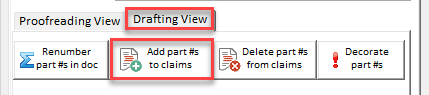
Alternatively, from the ClaimMaster Ribbon, click on the Individual Proofing Tools menu, then select Part Checking and Utilities ..., then Add Part Numbers to Claims:

Feature Options
Next, select part names and associated parenthetical numbers to add to claims:

- Select any part names for which you want to add numbers in the claims. Drag mouse or use Shift/Control keys + left click to select multiple rows. By default, all rows will be selected.
- You can select or unselect all part names in the list
- Choose whether to enable Word's track changes before performing this operation
- Click this button to edit all part names and corresponding numbers in parentheses. Click "Save" when you are done to update the list.
- Click this button to add selected part numbers to claims