Online activation
Online license activation
Online activation is the preferred activation mode for ClaimMaster. All you need to activate is your license id and activation password, which you have received in the confirmation email after purchase.
1) To activate your ClaimMaster online, select "Activate ClaimMaster Online" option in the activation dialog
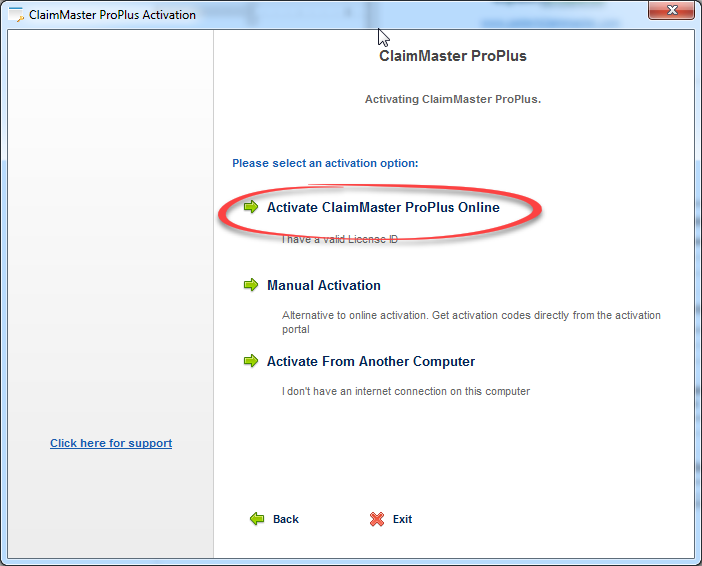
2) Enter your license id and activation password:

3) ClaimMaster will then connect to the activation server and activate your installation. If your activation is successful, you will be notified with a green "Product Activation Successful" message.

If activation fails with an error code, please see how to resolve the problem below or contact technical support.
- Error code 42 or 46
- Error code 2 or 4
- Error code 69 or 70
- Error code 5013
- Additional activation codes