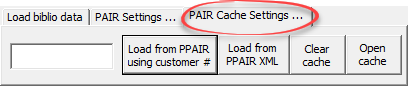We’re excited to announce new ClaimMaster release v. 4.7. This release includes many new improvements and fixes to our patent proofreading and automation tools. We’ve tried to improve the overall usability of the tool, while also enhancing features for streamlining patent prosecution and analysis. Below are some of the release highlights:
Simultaneous editing and patent proofreading
We’ve finally gotten around and fixed the problem that’s been annoying ClaimMaster users for years. Namely, in the past, there wasn’t an easy way to simultaneously edit and perform patent proofreading with ClaimMaster because the location of errors identified in ClaimMaster’s interface would shift as you edited the document. This problem existed in the interfaces for claim proofreading, antecedent references proofreading, and part number proofreading.
Starting with this release, the location of the errors identified in ClaimMaster’s interface will remain correct even after you make extensive edits to the document. Click on the image below to see that even after some text is added to the document, the location of the missing antecedents is correctly reported by the tool:
Local caching of bibliographic PAIR data [Pro+/Lite+ versions]
In the previous ClaimMaster releases, you had to access PAIR every time you wanted to fill-out the header section of a shell template, IDS, or USPTO form with bibliographic data. We’ve realized that this process is fairly tedious and the bibliographic data itself does not change very often. As a result, we’ve added a local cache for bibliographic PAIR data. Now, if the cache is enabled, we store the downloaded data locally so the next time you need to prepare a form for the same application, the data will come from the local cache rather than from the USPTO. This greatly speeds up the overall retrieval process.
In addition, you can also pre-load the PAIR cache in bulk with the bibliographic data directly from Private PAIR XML or CSV files exported from various docketing tools, such as FIP. To do so, switch to the PAIR Cache Settings tab in your IDS/Shell/USPTO Form browser. The specify the customer id and the tool will start the batch process for first downloading the XML data from Private PAIR and then loading bibliographic information for the pending applications into the tool.
Improvements to Office Action Response Templates
As it turns out, practitioners use different citation formats when referencing prior art in the Office Action responses. In order to accommodate all users, we now allow you to specify a template for your prior art citations in the Office Action browser. Here, you can specify the format for the patent, publication, and inventor name citations that would be used in the summary section of the Office Action response. To access the template, switch to Summary Settings tab in the Office Action browser:

In addition, for the users of Pro+/Lite+ versions, we’ve added many more granular replacement fields to help you create more flexible templates for Office Action responses. For example, we now have replacement fields [rejection summaries, affected claims, etc.] sorted by specific grounds of rejections (101, 102, 103, etc.). As a result, ClaimMaster can now generate shell responses with different grounds for rejections located in separate sections of the document.
Family Tree Improvements
We now collect addition information when traversing PAIR for calculating a family tree graph for a given patent application. As a result, you can now generate family trees with additional bibliographic information from PAIR, such as inventor name, examiner, title, or art unit (click on the image below to zoom in):
Other fixes/improvements:
In addition, this release includes a number of other, smaller fixes to patent proofreading and patent analysis tools:
- Fixed handling of grouped dependencies in multiple dependent claims
- Resolved issues with IDS data downloading from the EPO’s OPS database caused by OPS server throttling
- Fixed PDF downloading issues caused by changes to the EPO’s espacenet website
- Removed duplicate dependent claims listing when using “Create Application Summary Section from Claims” feature
- Antecedent checking improvements
- Fixed layout issues in stand-alone reports
- Fixed various localization issues on foreign versions of Windows