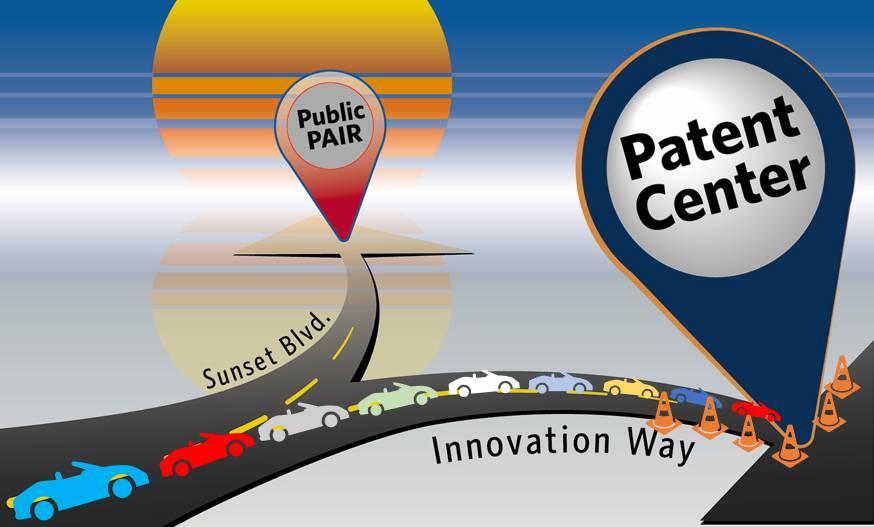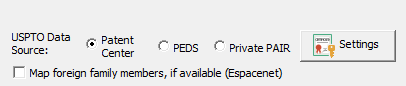This ClaimMaster 2022.5 release integrates automated access to Patent Center data for all patent downloading and shells & form tools.
As you’ve probably heard, the USPTO has shut down Public PAIR on July 31, 2022 and fully replaced it with Patent Center. Sadly, it seems that Patent Center currently can’t handle the increased demand and is often painfully slow or returns empty pages. To make matters worse, the USPTO also suspended access to PEDS API in June due to CMS image hosting issues and doesn’t have plans to restart the service any time soon. What’s frustrating is that the PEDS Team turned off access to the faster PEDS API for all requests, including queries to just get lightweight bibliographic data. So for now, Patent Center is the sole source for all of the U.S. published bibliographic data and file wrappers. Let’s hope that its performance improves with time and PEDS API is turned back on. In the meanwhile, please feel free to contact the USPTO about the poor performance of their data services:
- PEDS: [email protected]
- Patent Center: [email protected]
On the positive note, Patent Center also hosts a number of IFW documents in XML and DOCX formats, which allowed us to improve many existing tools to work with the new data. We’ll be adding even more tools and capabilities in the near future. Here are some of the new features enabled by the ClaimMaster integration with Patent Center:
IFW Downloading from Patent Center
You can now download documents in PDF, XML, and DOCX format using our IFW download tool. Simply select it as the source and select the desired file type (PDF, XML, or DOCX). Please note that XML and DOCX files are not available for all IFW documents. They are usually available for Claims, Specifications, IDS forms, and Office Actions.
Patent Family Trees
You can instead build family trees from Patent Center. It’s a bit slower than PEDS and does time out once in a while, so hopefully PEDS will come back soon.
Improved Office Action Analysis and Shell Tools
With the new version, you can load Office Actions in DOCX format (published apps only). For unpublished applications you still need to use Private PAIR. To load OA from Patent Center, select it as the source in the Office Action browser.
In addition, you can now pull the latest claim set into the Office Action shell. ClaimMaster will pull the latest claims for the specified application #, assuming they are available. This is quite fast and doesn’t require you to have a native copy of the latest claim set on file.
In addition, we’ve enabled Patent Center as the default source for bibliographic data for shells and all other ClaimMaster tools that rely on pulling bibliographic data from the USPTO.
IDS Tools Improvements using Patent Center Data
The new XML downloads of IDS data enable some very helpful improvements to our IDS tools, which are covered in more detail in this post.