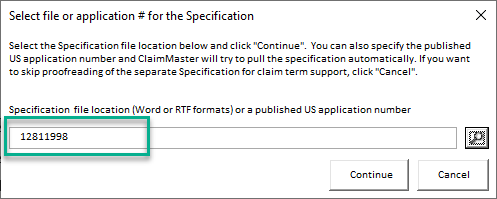This release adds several long-demanded improvements to ClaimMaster’s large set of patent proofreading capabilities.
Check claims/terms support using a separate specification document
When checking for support of words/phrases in the Specification, you can now point ClaimMaster to a separate document as the source. This is especially helpful if you are proofreading Office Action responses and want to confirm that your amendments are supported by the specification in the original application. We’ve also added several pre-defined report options that will prompt you to specify a separate specification document before performing proofreading.
Notably, for published applications, ClaimMaster can automatically detect the application # in your Office Action response and download the text of the specification during the check (from Google, EPO, Free Patents Online). So you don’t even have to look for the text of the original application if it’s been published. For the Office Action responses in the unpublished applications, you’ll need to point ClaimMaster to the original Specification document.
Quick edit for simple keyword search rules
Sometimes you need to add a quick rule to check the specification for certain keywords or phrases. In the past, rule editing in ClaimMaster has been somewhat tedious. We’ve recognized that most users don’t need to create very complex claim/document rules and so we added an easy-to-use interface for adding and editing keyword search rules. It’s now super easy to add or edit keyword search rules in ClaimMaster.
Simply click on “Edit/Add Keyword Rules for the Claims/Document” options from the proofreading menu. In the window that comes up, you’ll be able to list words or phrases to flag in the document. You can use wildcards as well. Once you’ve edited or added a new rule, click “Save” and you are done – now anytime you check the claims or document for “stylistic” errors (i.e., patent profanities), ClaimMaster will flag the words identified in your rules in the document. For instance, you can quickly set up different keyword search rules for different clients.
Part number proofreading improvements
ClaimMaster 2023 adds a number of patent proofreading improvements for part # checking. For example, you can now specify the minimum and max ranges for part #s to avoid false positives. In addition, we’ve enhanced the all-in-one reports to include the same extended proofreading results as the reports generated in the task pane (e.g., same part names with different numbers, parts introduced out of order, etc.)
DOCX document proofreading
We’ve overhauled our DOCX checking rules to match the latest DOCX filing requirements from the USPTO. So now you can pre-checking your USPTO application filings using ClaimMaster to avoid any last-second surprises when filing patent applications in DOCX format using Patent Center.
Click on any topics below to see other improvements, in addition to patent proofreading improvements, in this release: