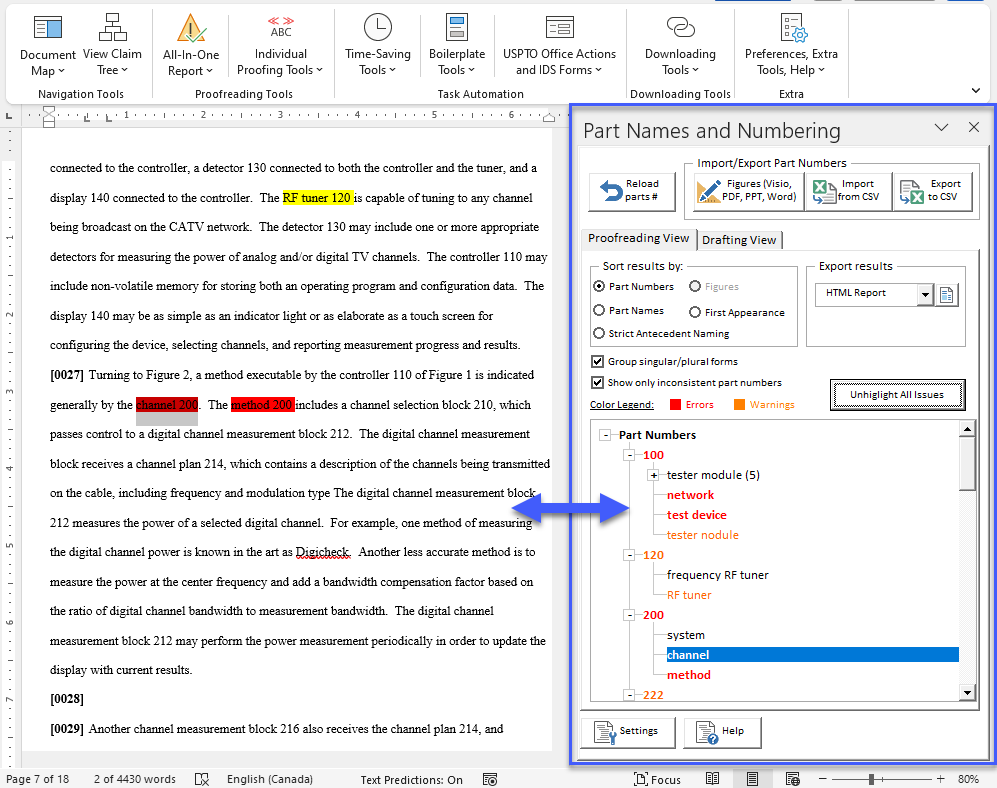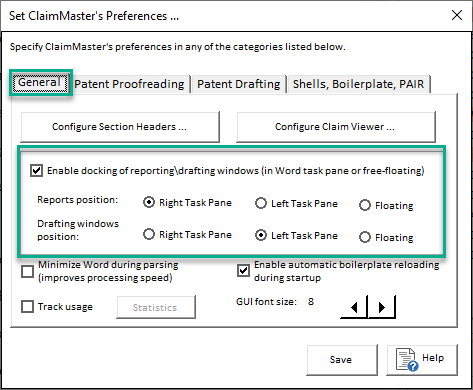ClaimMaster 2023 provides many reporting improvements for our patent proofreading tools and also fixes to a number of long-standing UI issues.
Word task panes for reporting and patent drafting windows
One complaint about ClaimMaster is the occasional incorrect positioning of reporting windows and resizing of Word documents, especially in systems with multiple monitors having different resolutions. To address this issue, all reporting and patent drafting windows are now placed inside Word’s own task pane by default. As a result, the docked windows will travel with the open Word document when moved around the desktop, even if it spans multiple screens. In addition, all open Word documents will retain their original sizes, while you can easily move the task pane from left to right and also adjust the reporting window’s width directly inside Word.
You can set the default position of reporting and drafting windows in ClaimMaster’s preferences. If you enable docking of windows, they’ll open in Word’s left/right task pane by default, but you can also switch to the previous floating window approach for the situations where task pane docking is not available.
Export options for proofreading reports
All ClaimMaster reporting windows now provide you with fast export options at the top, making it easy to go from UI reports to HTML/PDF/Word reports with a single click. For example, certain types of proofreading results (e.g., antecedent basis check) may be easier to review in HTML format that overlays the identified issues directly on top of the claim set and also provides specialized antecedent search/review capabilities.
Reporting improvements for HTML and PDF/Word reports
Other reporting improvements include significant enhancements to the layout and operation of HTML reports. For example, all proofreading sections that cite to the specification now show related specification text side-by-side with the identified issues. The side-by-side view is implemented for word/phrase support, part #s, acronyms, patent profanities, and DOCX check tabs, making it easier to review the results and also search for terms while reviewing the issues. In addition, many reporting sub-sections have been streamlined to provide even more helpful information about the identified issues.
We’ve also improved the claim tree section. When you have many nested multiple dependent claims (i.e., in EPO format), the graphical claim tree is usually not the most efficient option for visualizing the hierarchy because the resulting trees get tangled up and are hard to read. ClaimMaster now gives you an option to use dependency matrices instead of claim trees inside the generated proofreading reports. In addition, if ClaimMaster detects that the claim set contains many nested multiple dependent claims, it will automatically switch to the matrix format when generating a proofreading report.
This version of ClaimMaster also adds a “compact” format option to make report sharing and generation faster and easier for HTML and PDF/Word reports. This option can be set from the Preferences menu.
- HTML reports – when the “compact” option is specified, the entire proofreading report will be embedded into a single HTML file without any supporting files or directories. This makes it easy to share the proofreading results via email – you do not need to zip the contents of the directory, instead just attach the single generated HTML document when sharing with others. Notably, “compacted” HTML reports will still retain most of their interactive features.
- PDF/Word reports – the reports will be generated without providing page/text citations to the claims and text of the original document. This allows to significantly speed up PDF/Word reports generation, since citation finding in Word documents is typically the bottleneck due to Word’s inherent slowness for these API calls.
Click on any topics below to see other enhancements, in addition to reporting improvements, in this release: