As part of patent proofreading tools library, ClaimMaster provides several handy tools for proofreading/reviewing figures. These tools let you view the names of the parts used in the figures directly in the figures or next to them.
To access the special figure proofreading tools, follow these steps:
- Launch Part Numbers Tool
Click on Individual Tools->Check/Edit Part Numbers

- Import Figures into the tool
Click on Import Figures button and import figures into ClaimMaster from a Visio, PDF, PowerPoint, or Word file.

- Generate an Annotated PDF, Figures Table, or HTML Report
Once the figures are imported and processed, you can export them either as the annotated PDF, as the figures table, or as an HTML report by selecting the appropriate drop-down menu and clicking on the export button:

When figures are exported in the annotated PDF format, they’ll have annotations appear next to part numbers, as shown below.
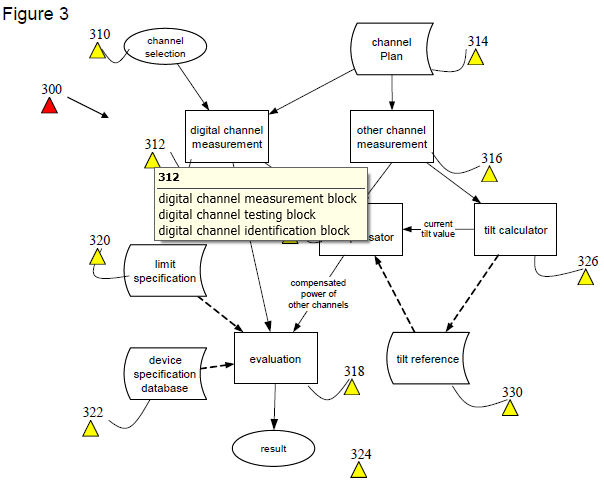
When you generate a figures table, you’ll have a two column table that shows the figures on the left and all the identified parts on the right.

If you export an HTML table, you’ll be able to see both annotated figures and any identified issues in the HTML webpage that is easy to search and browse:

You can see an example of such an HTML report here.
In any event, reviewing figures using either of these formats is a lot easier, as you have both the figures with numbers and their names next to each other.