We’ve recently rolled out a neat little feature in ClaimMaster version 2019.5.1, which labels part numbers in PDF figures with part names. These annotations make it easier to review figures when doing patent proofreading, especially when you have figures with lots of part numbers.
In particular, once you import figures into ClaimMaster during part number proofreading, ClaimMaster will automatically annotate part numbers in figures with their names extracted from the specification. The figures can be in PDF, Visio, Word, or PPT formats. When you hover over these annotations with a mouse, you’ll get the dropdown list of all part names associated with the particular number, as shown below. This makes easier to review the figures without going back and forth to the specification. Any part numbers missing from the specification will be shown in red. You are also able to save the annotated PDFs for later.
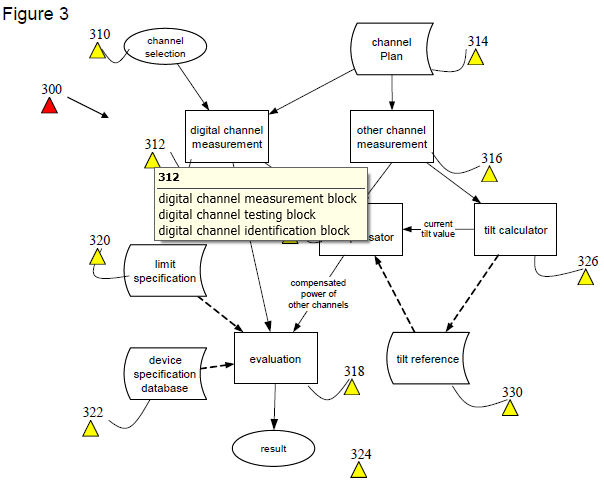
We also added part number annotation to All-in-One HTML reports – when you generate an HTML report with figures, the included figures will be annotated with part name labels. Our HTML reports are fully local, so we are able to annotate embedded graphics with a variety of useful information. We plan to add additional figure annotations in the future releases, including the ability to annotate figures in the issued patents.
Talking about upcoming releases, we’ll have a new release sometime in the end of March. This release will include many new features related to patent family tree generation, bibliographic data access, Office Action shells, and additional patent proofreading enhancements. Stay tuned for the new release announcement!