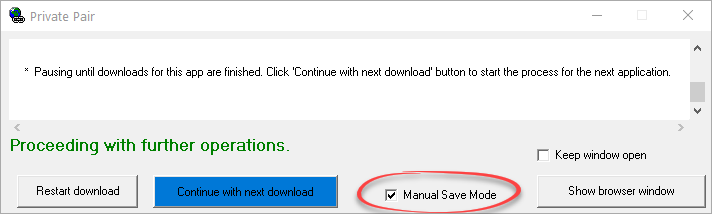If you use Pro+ or Lite+ version of ClaimMaster to access Private PAIR, please read on. On March 16th, the USPTO announced yet another Private PAIR upgrade that touts “improved user experience” and other enhancements to the PAIR users. This is essentially a re-release of the brief December 2021 update that was swiftly rolled back because of too many technical issues.
We can’t speak for the “improved user experience” but it is pretty clear that the newly redesigned Private PAIR includes specific mechanisms for preventing automatic web scraping. In the past, the USPTO blamed Private PAIR slowdowns on the 3rd party bots scraping the site. To combat this, Private PAIR first limited access to applications tied to the customer number, which of course caused a mild public uproar. And now, the PAIR upgrade adds specific features that further limit scripted access. For example, the new Private PAIR login page includes AngularJS text fields that require a user “touch” to be validated and therefore would disable most automated scripts.
One would think, however, that the USPTO should focus on providing a standard API for downloading documents from Private PAIR instead of worrying about 3rd party bots. Such API is available for published documents via PEDs and doing the same for Private PAIR would moot the entire issue. But guess it’s just easier to block scripted front-end automations instead of actually improving the service on the backend.
In any event, we at ClaimMaster are up to the USPTO’s challenge. We have adjusted our automation to work with the new Private PAIR upgrade, so that you can continue using ClaimMaster to download biblio data and IFW documents from Private PAIR. ClaimMaster is likely the only solution right now that can do this.
Known limitations
The new Private PAIR also provides IFW downloads in a manner that’s asynchronous from the requests. As a result, we’ve had to change how we track the downloaded documents inside the PAIR automation widget, especially for the multi-application downloads. By default, ClaimMaster will intercept and list the downloaded documents within the Pair Downloader window, closing any intermediate windows that pop up. The new Private PAIR integration will generally work the same way as before, with perhaps a a few more windows opening and closing on the desktop. However, in some cases, we expect that IE and other security settings may interfere with ClaimMaster’s ability to automatically capture the downloaded files. If that happens and your downloads stall, you may want to switch to the “Manual Save Mode” by checking the respective checkbox in the widget:
When running in the “manual” mode, ClaimMaster will pause the downloading operations to let you manually save each of the downloaded files that will open on your screen to the desired folder before closing them and moving to the next application downloads. You’ll need to click on the “Continue with the next download” button to move with the process.
Installing the Private PAIR update
To re-enable ClaimMaster integration with the new Private PAIR portal, you’ll need to install a small update. This update doesn’t require you to fully reinstall ClaimMaster. If you have one of the latest ClaimMaster versions, you can simply download and install a small patch from below. Alternatively, you can re-download the entire ClaimMaster installer from the Customer Portal and redeploy the new version (2021.0.1), which includes both updates to the PAIR interface and as well a few minor bug fixes added after after the 2021 release.
Moreover, if you are not a Pro+ or Lite+ user, but would like to learn more about custom shells and PAIR automation included in the Plus versions, click here.