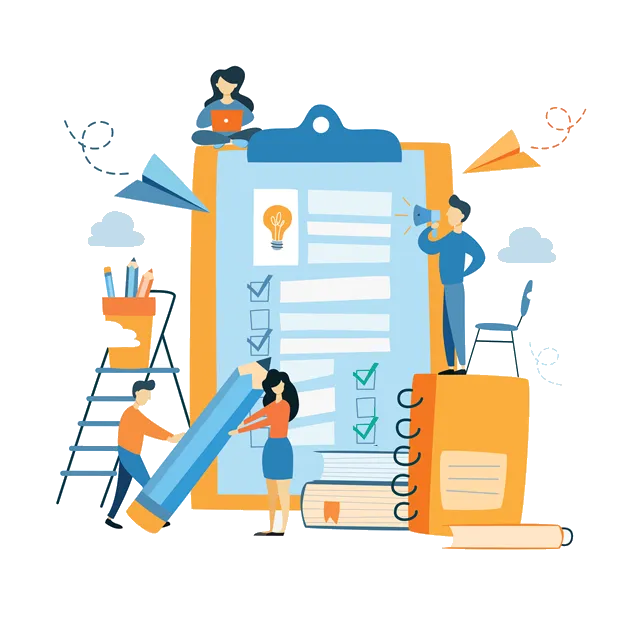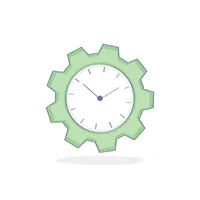Drive Value and Spend Less Time on Office Action Responses:
Streamline Office Action Responses
Automate many time-consuming steps involved in responding to Office Actions
Turbocharge Productivity
Free yourself to focus on more substantial, strategic work that drives value
Quality Responses, Even on a Tight Budget
Automation lets you complete work in less time and reduces manual errors
Generate Office Action responses in just 4 easy steps:
It only takes minutes to turn any previous Office Action response into a template that can be repeatedly reused within ClaimMaster to generate new shell responses

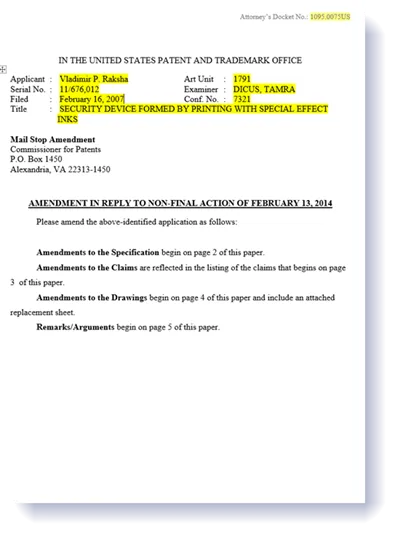
01
Customize Your Shell Templates
Quickly turn any of your documents into ClaimMaster Office Action templates. Automatically detect and insert relevant replacement fields. Or just edit the standard templates provided with the tool.
Use our Wizard to simplify shell creation from the existing documents
70+ replacement fields for inserting pertinent information
Configure different templates for different clients
Share configured templates between multiple users
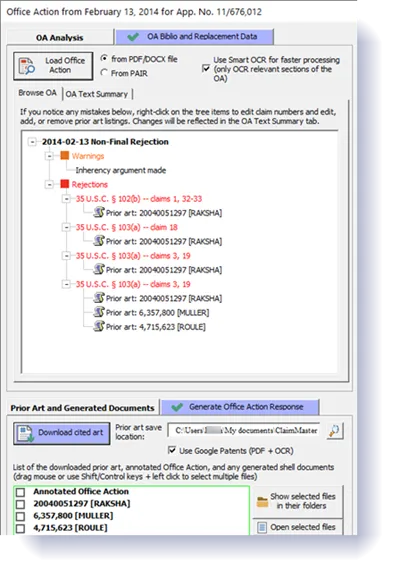
02
Analyze Any Office Action
Download and analyze Office Action objections, rejections, and allowances. Navigate to key Office Action sections. Quickly retrieve and analyze pertinent cited prior art and related documents
Analyze PDF and DOCX Office Actions downloaded from Patent Center
Built-in OCR
Insert hot links in the relevant sections of the Office Action
Download cited prior art
Identify unaddressed claims, Official Notice and inherency arguments made in the Office Action
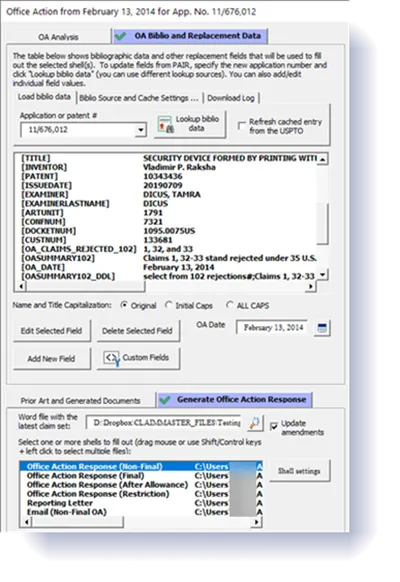
03
Generate A Shell Office Action Response
Generate filled-out Office Action shells populated with cleaned-up claims, bibliographic data and objections/rejections and cited references so that you can easily analyze selected Office actions and preview potential response approaches.
Include cleaned-up claims from the previous response
Shells include text and images of the pertinent sections
Bibliographic data is pulled from Patent Center or your docketing system
Generate document packages (e.g., annotated OA, shell response, copies of the cited art, client letter, and reporting emails)
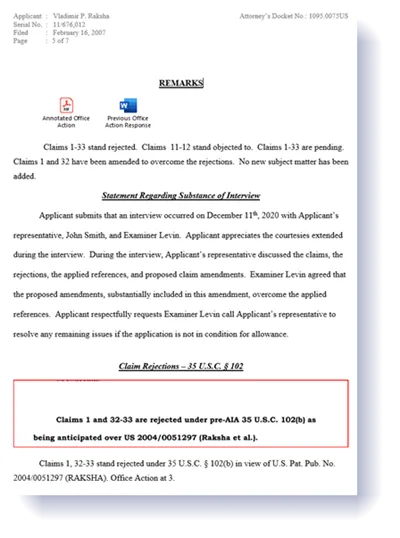
04
Finalize Your Office Action Response
Use Office Action Response Assistant to quickly insert relevant boilerplate language and canned sections into the prepared shell to finalize the response
Customize boilerplate for common Office Action sections and responses to common rejections and objections
Auto-populating fields in the shell response simplify data entry
Office Action rejection and bibliographic data is kept with the shell
Work up to 10x Faster On Office Action Responses!
Review Office Action and Download Cited Prior Art
Manually: 10 minutes
With ClaimMaster: 1 minute
Prepare a Filled-out Shell Office Action Response
Manually: 1 hour
With ClaimMaster: 5 minutes
Prepare A Client Reporting Letter or Email
Manually: 10 minutes
With ClaimMaster: 1 minute
Join thousands of satisfied customers using ClaimMaster globally.
Try it yourself, 30 days free. No credit card. No commitments!
Try for Free