ClaimMaster can quickly search the currently opened Word document for keywords and provide you with a table of supporting text citations in the specification, which comes in handy for foreign prosecution or when making sure that your claims have adequate support in the specification.
To build a table of claim term citations, perform the following steps:
- Launch Search for Text Feature
In ClaimMaster tab, click on the click on the Time-Saving Tools menu, then select Search Document for Text (with citations):
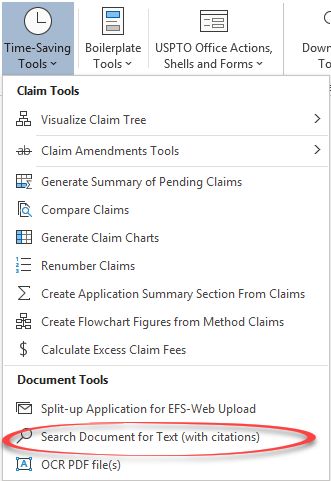
- Specify Search Parameters
A search window will pop up, allowing you to specify a search keyword or phrase. The search finds all word forms, so if you search for “serv”, it will find “serve”, “server”, and “service.” We recommend just selecting Find citations for ALL claim terms in the document checkbox and running the search, which will generate a table with citation cites for each term identified in claims.

- Review Search Results
Once the search completes, ClaimMaster will generate a new document with a table of citations. The table will list search terms in the left column and identified paragraphs with citations to the document in the right column, such as shown below for the term “layer”.
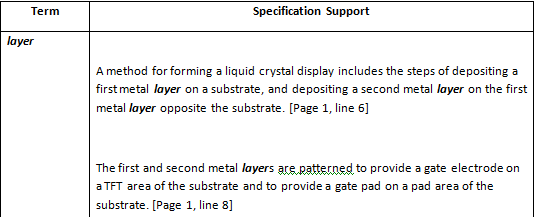
For more information on this feature, check out the Online Manual.