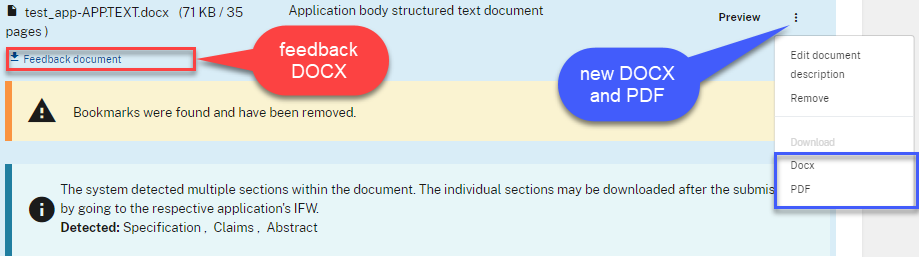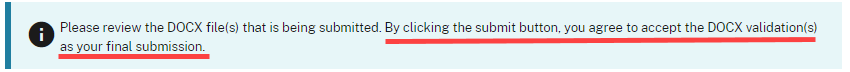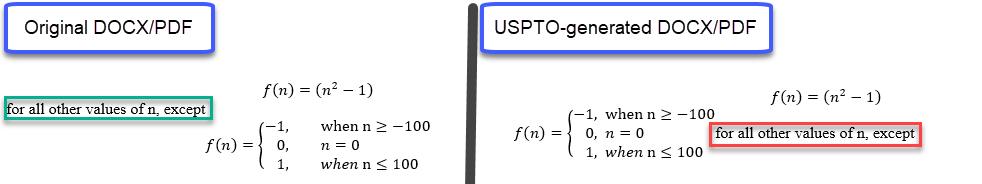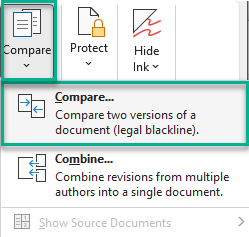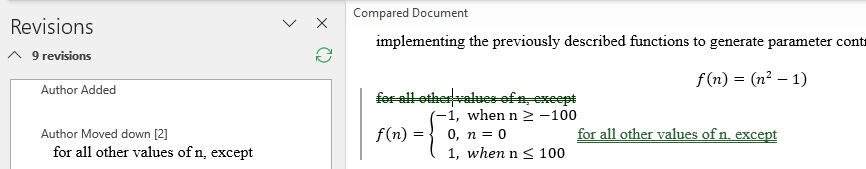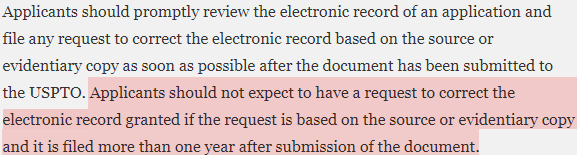Starting June 30th, you will need to pay a penalty of up to $400 to the USPTO unless you e-file your patent applications in DOCX format. While you still have an option to upload a backup (auxiliary) PDF version of your application with its DOCX version, the USPTO also plans to stop allowing this on June 30th.
E-filing applications in DOCX format presents several new challenges to patent practitioners, increasing the amount of review and time spent for each new filing. First, you will need to cleanup your DOCX documents before they can be accepted by the USPTO’s validation engine. Second, to mitigate the risk of malpractice, you will need to perform an extremely thorough review of the “cleaned-up” DOCX files generated by the USPTO engine to catch and fix any DOCX and PDF rendering issues. In light of the level of proofreading required for each filing, you will also need to allocate sufficient time for the filing before midnight of each day (US East Coast time).
The DOCX Filing Process
During the e-filing process in Patent Center, you will submit the ADS form, the DOCX of the specification (i.e., one or more DOCX files containing the specification, claims, abstract) and drawings in PDF format. For each submitted DOCX document, Patent Center’s DOCX validator will generate a “feedback document” with the detected errors, warnings, and other comments embedded in the body of the original DOCX document. If your original DOCX submission contains certain types of errors, you will need to correct them before the document will be accepted by the PTO. You can review the current list of errors and warnings detected by the DOCX validator from the Patent Center website. To pre-emptively save time at the time of filing, you can use ClaimMaster’s patent proofreading features to clean up the document from various DOCX filing issues flagged by Patent Center.
If Patent Center doesn’t detect any showstopper errors in the submitted DOCX, it will create a new DOCX file and render a new PDF of the submitted document for you to review. You will be able to download the new DOCX and PDF files, as well as the “feedback document”, from the row associated with the uploaded document, as shown below.
Critically, it’s not your original document but rather the new DOCX and PDFs documents generated by Patent Center that will become the submitted application. Neither your original application nor the “feedback document” will be preserved by the USPTO. The Patent Center forces you to accept the use of their version of DOCX via the “clickthrough” agreement:
By making you review and accept this statement, the PTO has neatly transferred the full risk for its own DOCX conversion errors to you. As a result, you need to make absolutely sure that the newly generated DOCX and PDF documents have the same content as the original DOCX files or you risk missing a potentially substantive change in the submitted application that may open the door for the infringer during litigation or licensing negotiations. How rare are such DOCX conversion errors? Not as rare as you’d like.
Accuracy Issues with the USPTO’s DOCX Engine
As reported by numerous practitioners, the USPTO’s DOCX engine is not 100% accurate for certain types of documents. For example, many issues and problems with DOCX filings have been thoroughly documented by Carl Oppedahl in his blog. When we tested Patent Center’s engine on applications containing just text, it seemed to perform as expected. However, once we started uploading more complex documents with formulas, we’ve almost immediately (i.e., on the 5th document we tested) came across incorrect results. For example, here’s an example for a document with a formula where the newly generated DOCX moves “for all other values of n, except” phrase inside the formula, likely affecting its meaning. Notably, the USPTO “feedback document” did not contain any warnings or errors about this issue.
Because the USPTO’s engine is a proprietary “black box”, we don’t know how it creates the new DOCX and PDF documents from the original submissions. Moreover, because DOCX itself is a fairly loose standard that may lay out documents differently on different platforms, the output results may vary on the version of the original text processor (e.g., Word 2010 vs Office 365 vs Google Docs) as well as the PTO’s engine, which itself is almost up to the 20th iteration. In short, there is simply no guarantee that the USPTO engine will work correctly for every submission, even if it worked correctly for some of your applications in the past. Thus, you will need to perform a thorough check of every application.
Checking USPTO-Generated DOCX Files
One to way to confirm that the new DOCX document is the same as the original submission is to compare the documents directly inside Microsoft Word (assuming Word is your text editor). Word’s “Compare Documents” feature performs detailed comparison of the documents and hopefully will be able to flag any substantive changes between the documents. To check the submission, download the new DOCX document from the Patent Center (see above for the location), then go to Word->Compare Two Versions feature to compare the downloaded document to your original submission.
During our testing, Word was able to reliably detect the change in the position of “for all other values of n, except” phrase in the new document, as shown below.
In addition, there may be other commercial software tools available for comparing DOCX documents on the character-by-character basis, although we have not tested other tools. Will Word or other tools pick up on all of the conversion errors? There is no 100% guarantee, as DOCX views may very depending on which text processor or platform is used to render and compare the DOCXs files. You may still need to perform a visual review, which is tedious.
If you do notice an error in the generated DOCX file, you will need to somehow change the original document to avoid the error in the Patent Center’s output. Because PTO’s engine is a “black box”, it’s not clear what specifically you’ll need to change in your original doc, so you’ll need time to play around with the submission before you get the desired outcome (i.e., the same DOCX as the original). As a result, we recommend that you replace Word objects, such as math equations, ChemDraw formulas, tables, and graphs with the corresponding images of these objects. PTO’s DOCX engine appears to work more reliably on embedded images rather than objects that contain text.
Post-Filing Review
Even if do miss some DOCX issue during submission, you can still fix those errors after filing. However, per 86 FR 29571, June 2, 2021, you will need to do it within the first year, so you’ll need to perform follow-up review of the submitting documents within the first year to eliminate any DOCX conversion issues that were missed at the time of filing:
Summary of Best Practices for DOCX Submissions
Due to the inherent issues and risks associated with DOCX conversion by Patent Center, you will need to incorporate additional checking into your practice when e-filing in DOCX format:
- Avoid last-minute filings if possible. You may not have enough time to review the submission by the attorneys or staff who can make substantive calls on the required edits.
- Clean up your patent application as much as possible prior to filing to avoid delays during the submission process. You can use ClaimMaster’s proofreading tools to check for DOCX filing issues, claim numbering errors, and other problems.
- Thoroughly compare the DOCX and PDF documents generated by Patent Center to the originals using visual inspection and available DOCX comparison tools (e.g., Word’s “Compare” function). Consider replacing formulas (e.g., math equations, ChemDraw formulas, etc.), tables, graphs, and other complex objects in your application with images to avoid conversion issues.
- Preserve the “feedback documents” that were generated during submission as evidence. They may help you later in case of malpractice litigation.
- File auxiliary PDF while you still can (till June 30th, unless the PTO extends the deadline once again).
- Dock a follow-up proofreading check of the submission a month or two after filing and definitely before the expiration of the 1-year filing deadline to fix any originally uncovered issues.
- Also consider paying $400 (assuming the cost can be passed to the client) and filing using PDF to avoid the risk.
For more information and training materials, you check out USPTO’s own DOCX site, but we do think the PTO is being overly optimistic when it states that DOCX filings will result in “increased efficiencies.” Perhaps for the USPTO, but definitely not for the practitioners who now must perform additional review for each new DOCX filing. Who will pay for this time and additional expenses?