Starting June 30th, 2023, you will need to pay a penalty of up to $400 to the USPTO unless you e-file your patent applications in DOCX format. As part of the new DOCX filing process, the Patent Center will check applications for various DOCX non-compliance issues. You can review the current list of errors and warnings detected by the DOCX validator from the Patent Center website.
Many of these checks have already been implemented in ClaimMaster for years (e.g., claim numbering, amendments, etc.). However, the USPTO also checks for a number of new DOCX-specific conversion issues, such as the use of invalid fonts, metadata, bookmarks, document backgrounds, page numbering, and so on. If one or more of these issues is detected during in the submission, you will get a bunch of warnings or your submission may even get rejected until you fix the issue. Hence, there is an obvious benefit to resolving all of the DOCX issues prior to filing and not waiting for the USPTO’s servers to kick back your application, especially when you may be working against a tight deadline or the person doing the filing may not have the authority to fix all of the identified problems.
To help avoid such last second issues, ClaimMaster now can check your document for the same DOCX conversion issues as the USPTO systems. As a result, you can fix or remove various DOCX issues from your patent application before you attempt to file it using the USPTO’s new system. You can access the DOCX patent proofreading feature in several different ways. From the Individual Tools, you can run the “Check Document for the USPTO DOCX Conversion Issues” feature, as shown below.
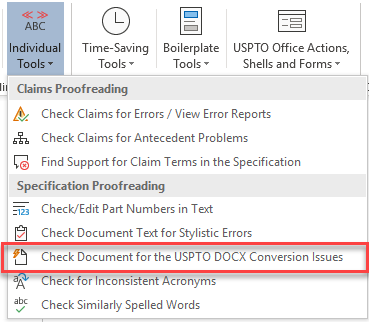
In addition, we’ve added several predefined All-in-One proofreading reports that also identify whether any DOCX issues are present in the document.

Below a screenshot of one such proofreading check:
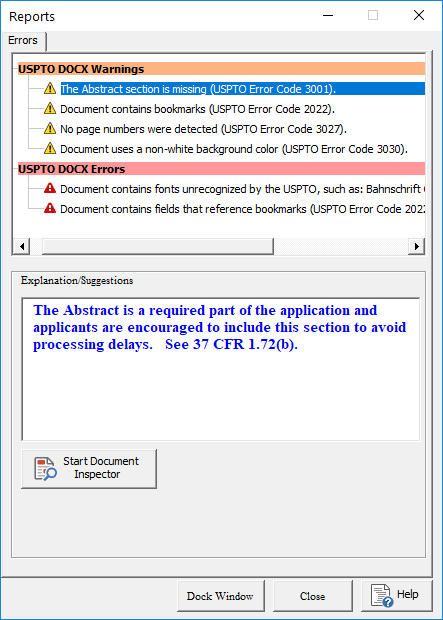
Unfortunately, even after your application document is accepted by the USPTO, you will still need to further proofread DOCX files generated by Patent Center’s engine. See our post about the best practices for DOCX flings.
For more information about this feature, please take a look at the Online Manual.