ClaimMaster lets you to quickly compare claims for textual differences within the same document, between different documents, or even between claims in different patents.
To identify any differences between two sets of claims using ClaimMaster, perform the following steps:
- Launch Claim Compare Tool
From the ClaimMaster tab, click on the Time-Saving Tools menu, then Compare Claims:

- Select Claims to Compare
Once you start the process, ClaimMaster will prompt you to select the claims for the analysis.
A. Compare Within A Single Document
Switch to the Compare in Document tab and specify the claim numbers or claim ranges to compare to each other, separated by “vs” command.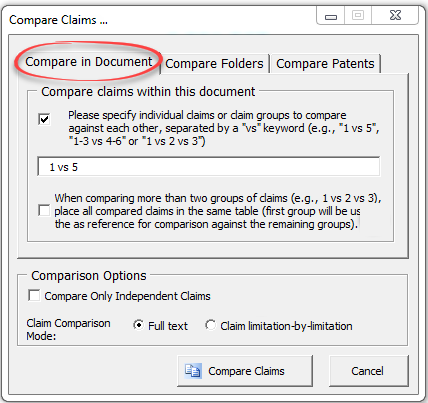
B. Compare Between Files/Folders
Switch to the Compare Files tab. You can compare claims between to one or more files within a folder or by specifying the directory where the files with claims are located. If only one file is specified, the claims in the current document will be compared to the claims in the specified file.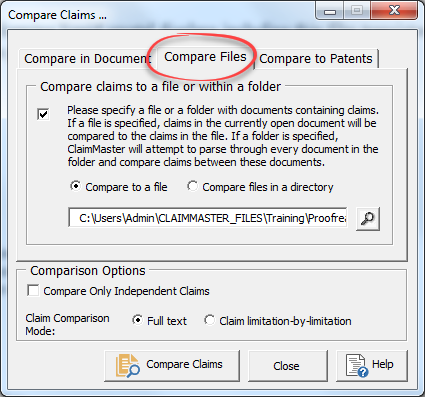
C. Compare Between Patents
Switch to the Compare Patents tab. Here you can compare claims between patents by specifying the list of patent numbers (either US or foreign). If only one patent is specified, the tool will compare the claims in the existing application to the claims in the patent – this is a helpful way to check patent claims against the issued patent.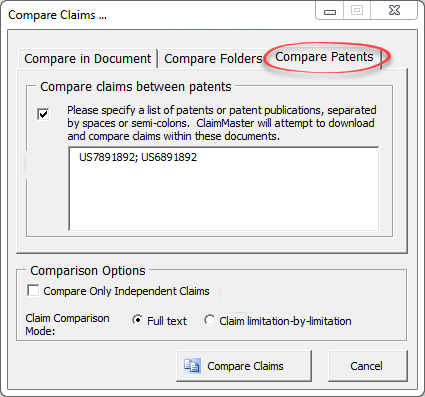
Once you identify the claims/documents to compare, click “Compare Claims” to compare selected claims/documents.
- Review the Comparison Result
Once ClaimMaster finishes processing of the claims, it will bring up a table showing any differences between the two specified sets of claims. The table will show additions and deletions from each corresponding claim set.
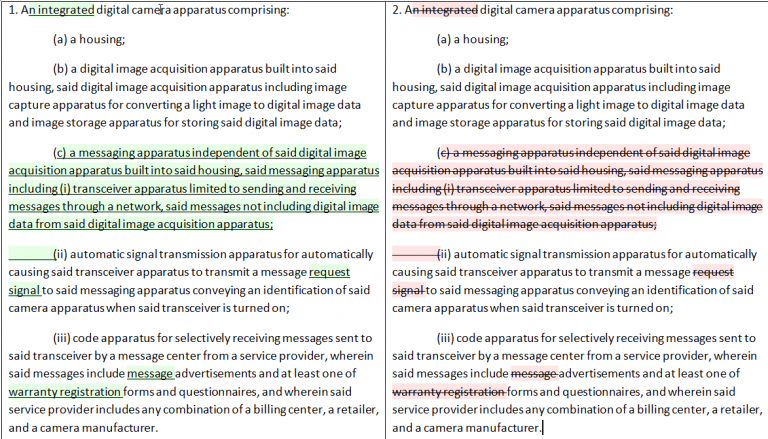
For more information on these features, check out the Online Manual.