The latest version of ClaimMaster (2020.0.0) includes a helpful tool for tracking all documents downloaded or generated with ClaimMaster. These documents include, for example, various downloads from the USPTO/EPO, proofreading reports, filled-out IDS forms, and patent family trees. In the past, some of these documents were stored in various user-configured directories or in temp folders and were occasionally hard to track, especially for the temporary documents. Now, thanks to the dedicated document manager, you can easily find the specific document you may have created several weeks ago.
To start the document manager, go to Downloading Tools->Downloads/Generated Documents Manager, as shown below.
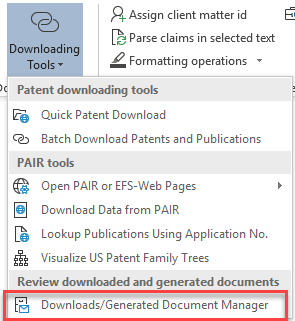
Once the download manager opens, you can review a list of all downloaded/generated documents, sorted by date. You can also search by document type (e.g., PAIR Downloads, Proofreading Report, etc.) or search for the specific text in the client matter id, document name, path, or date. In addition, you can open multiple selected documents and email or print them.
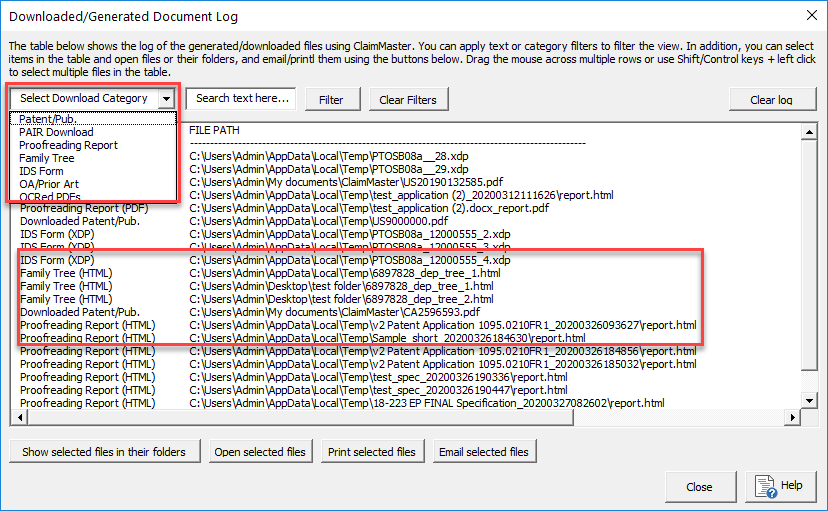
The new document manager will make document management and tracking much more convenient within ClaimMaster, as it keeps a running log of all user-generated documents and their locations, as well as any associated claim matter numbers.
In addition, now you can also easily access all of the recently generated proofreading reports (in HTML/PDF format) directly from the “View recent reports…” menu in the All-in-One Report section, as shown below.
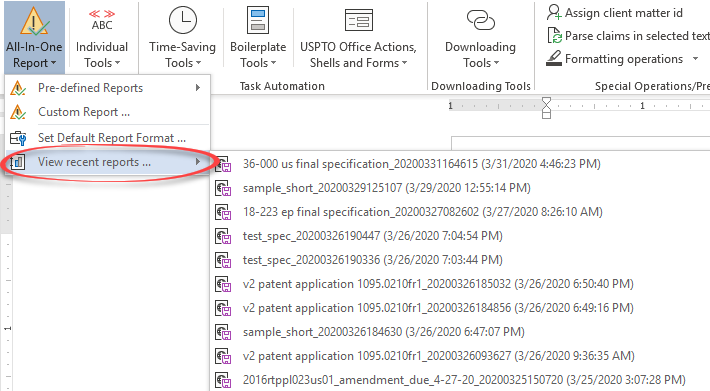
Click below to continue reading about other core features in this release:
- Significant improvements to Office Action analysis and shell generation, including Office Action Drafting Assistant
- Verify applications for various DOCX issues prior to the USPTO submissions
- Annotate figures with part names
- Use of the USPTO’s fast PEDs service for generating family tree and pulling bibliographic data and foreign patent families
- Convert regular amendments to track changes
- Improved IFW and patent downloading features
- Many other improvements, including client matter id assignment printing of HTML patent proofreading reports